First off, hop on over here to the forums.

You’ll need to sign up with an account. Click on Register and fill out your details (or Log In if you already have an account)! All signed in? Great!
Before anything else, let’s take a quick tour.
The first section of the forums is for general Announcements and Guidelines. When you click on it, you’ll go to that section and be able to view specific posts and replies there.

Red means you haven’t read it yet, while posts you have already read are grey. Pinned stuff will appear at the top—those things are probably important. Should maybe read them.
Feeling lost? Questions and Bugs go in the next category, and we’re happy to help you out!
The next section is the main forum for Writer In Motion. First off we have bios, so you can pop in there and read about the WIM editors and other writers- don’t forget to post your own bio!
After that, we have a Brainstorming section. If you look at the prompt and blank, and words don’t word anymore don’t fret! Jump in here and we can help you brainstorm possible plots from the prompt! The best thing is, there are no wrong answers. It’s just a matter of finding the nugget that really inspires you.
Next, we have the weekly posts. For all your process stuff in response to the post, you can place that (and/or a link to your blog) in the Week Zero folder. Week One is for your first draft, and then Week Two is for after you’ve edited. You’ll get CPs, and after swapping with CPs and editing again, you’ll post your next draft in Week Three. Your next draft (post-Editor/2nd round of CP feedback) goes in Week Four, and then we want to hear your thoughts on the whole process in Week Five.
As mentioned, there will be CP Swaps! Find your CPs in the Critique Partner Swaps folder. Need help finding CPs? Just ask the mods- we’re happy to help. All the cool resources go in the Resources category!
The next section of the forum is The Taco Bar! (Beware the Taco-gators)
This section has two categories: one for just hanging out and chilling with each other (general discussions), and the other for introducing yourself! Don’t be shy.
Ok, so how do you actually use this thing though?
When you click on a category from the main forum page, it’ll take you to all the posts in that folder.

From here, simply click on a post to read it and any related replies. Scroll down to see newer replies. Clicking on a name will take you to that writer’s profile. If you want to jump to the newer replies, click on the last page of replies (the number 3 in the picture below!)

Ok but why do we have two places to introduce yourself?
Hang on, it makes sense! In the Introductions section, you’ll find bios for the participating writers and also the Editors will each have posts here too! You can place a detailed post with what you write and link to your blog, like so:
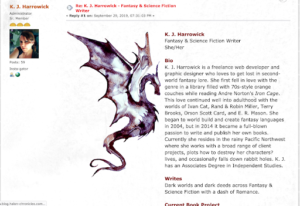
You can also update this with each WIM you take part in, simply by replying to your own thread. You can even link this thread in your signatures. There’s instructions on how to do this at the top, along with an easy-to-follow format for your Introductory Post.
Meanwhile, in the Say Hello thread in the Taco Bar, it’s more casual and mixer-like.
Eventually you’ll want to reply to someone. There’s two options. If you just want to continue the thread, use the Quick Reply at the bottom of the page. You can also use the Reply button for a few more options. Notify will alert you of new replies, and if you want to go back in time, just mark the thread Unread.
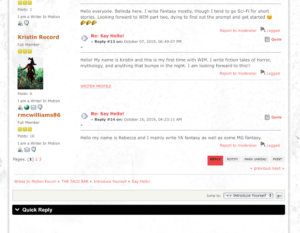
If you want to reply to someone in particular, use the Quote option (at the top of their reply in the thread).
Other stuff: In your profile you can set your signature and your image if you want!
If you need more help, please ask!
